Following popular request the WildFocus wildlife photo galleries are now available to browse on your mobile phone. The structure is fairly intuitive but we thought a simple tutorial might be useful to highlight the functionality:
1) WildFocus Top Page
The top page of WildFocus displays images from all categories, galleries and members in uploaded date order. The 9 categories include Amphibians, Birds, Fish, Flora & Scenery, Insects, Invertebrates, Mammals, Photo Competition and Reptiles. Full information on any of the images can be seen by clicking the “Read More” button.
2) Select Gallery
After selecting the category you have the option to select one of the 8 galleries organized by geographical regions including Africa, Central America, South America, North America, Australasia, Middle East, Asia and Europe.
3) Select Member
You can also select the member whose images you want to browse by clicking the name under an image.
4) Select Image Page
The total number of images in the category or gallery can be seen at the bottom of an image page (usually 10 or 15). You also have the option to page down by selecting the next pages. e.g. 2, 3, 4, etc.
5) Questions
If you have questions or need more information about the use of WildFocus on mobile phones (or even desktop and tablets), please leave your questions in the comments section below.
Lead Image: Red-billed Streamertail (Trochilus polytmus polytmus) feeding on a flower in Jamaica – Photo by Glenn Bartley.

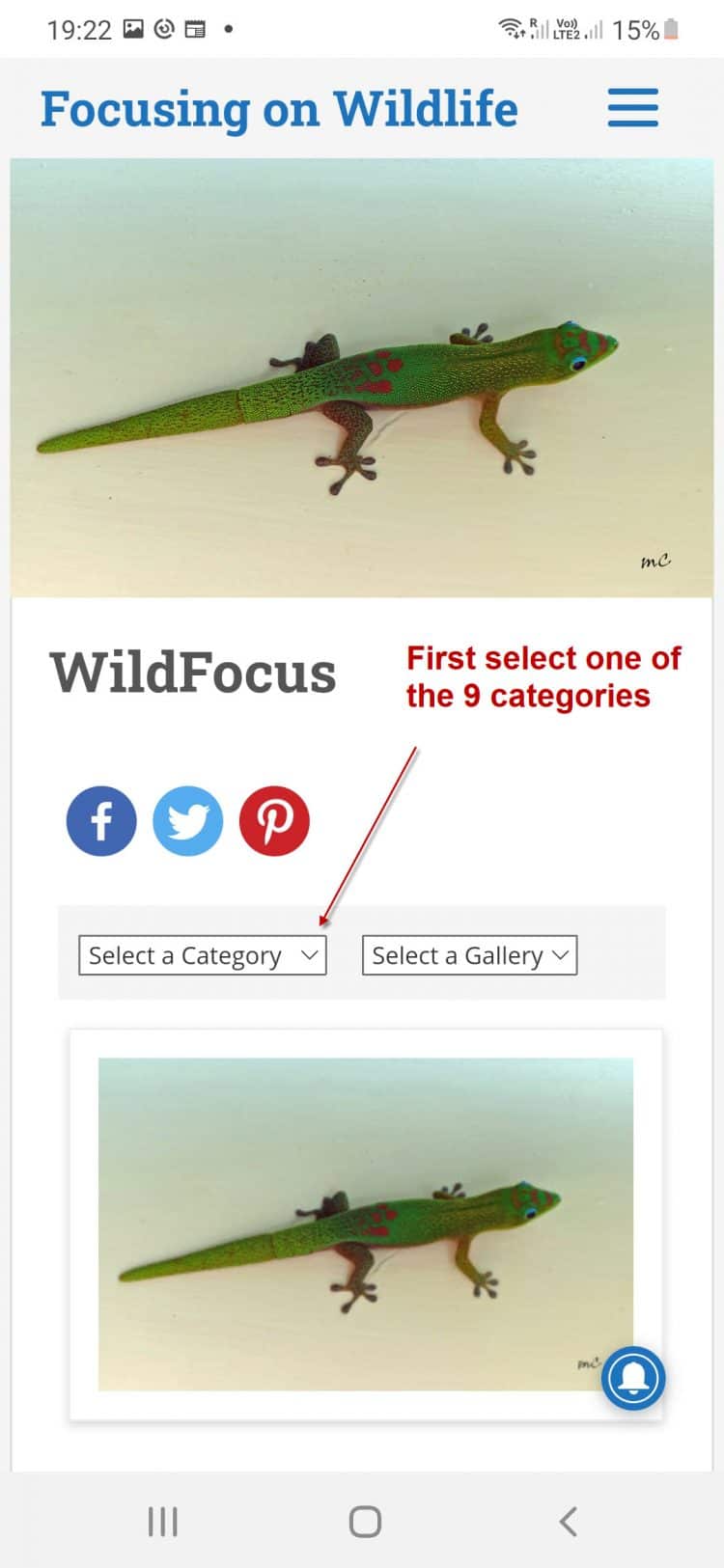
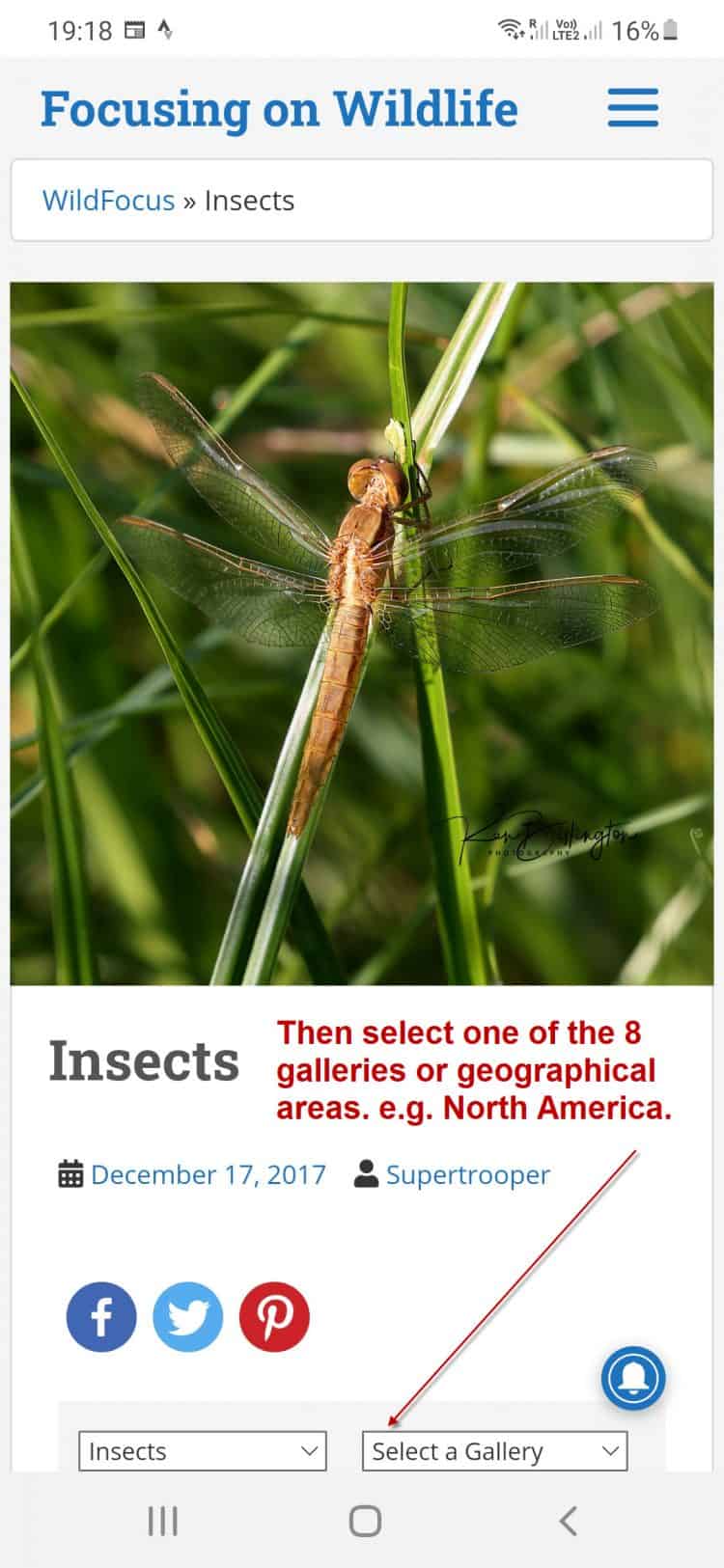
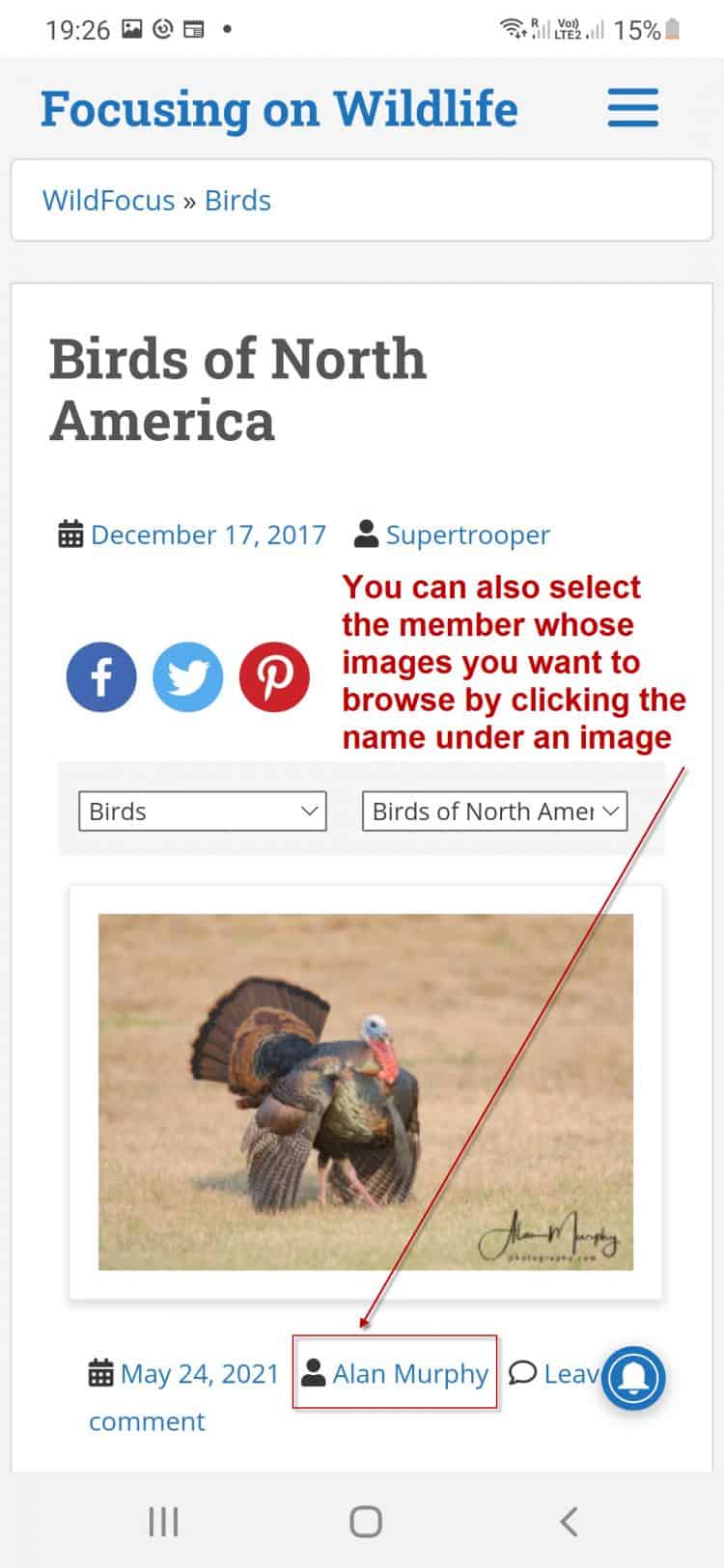







Leave a Reply